作者: shaoliang 2020-03-29 08:10 访问数:1224
root@sl-desktop:/var#
lsof -i:80
先看看谁占据80端口再删除的好
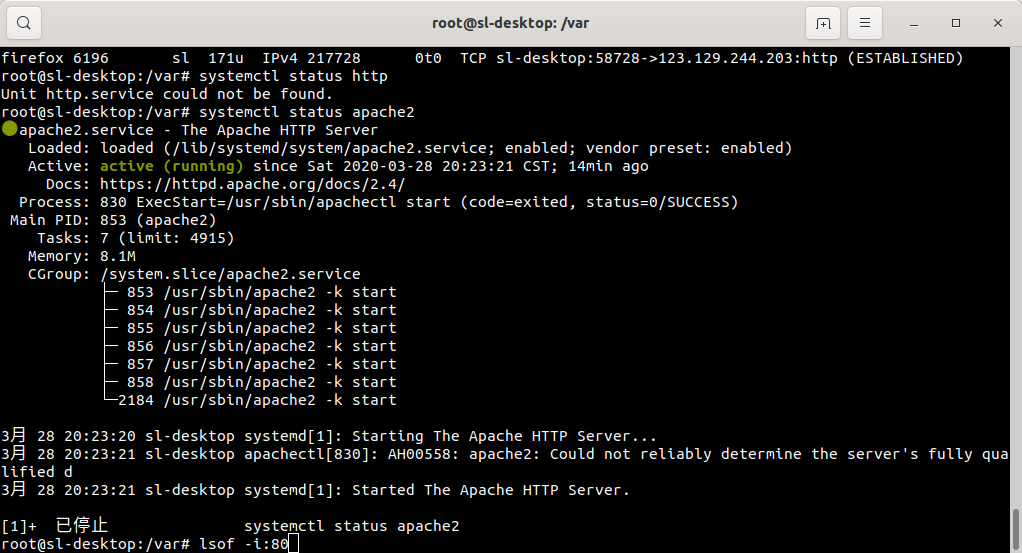
删除nginx,–purge包括配置文件
sudo apt-get --purge remove nginx
自动移除全部不使用的软件包
sudo apt-get autoremove
列出与nginx相关的软件 并删除显示的软件
dpkg --get-selections|grep nginx
sudo apt-get --purge remove nginx
sudo apt-get --purge remove nginx-common
sudo apt-get --purge remove nginx-core
再次执行
dpkg --get-selections|grep nginx
which nginx # 不在显示nginx
这样就可以完全卸载掉nginx包括配置文件
注意点:首先需要停止nginx的服务
sudo service nginx stop
原文链接:https://blog.csdn.net/adley_app/java/article/details/79223221
上一条:Ubuntu 一键安装lnmp 开发包 下一条:Ubuntu 路由route