作者: shaoliang 2020-03-30 08:36 访问数:1345
vim /etc/network/interfaces
ifconfig
auto enp1s0
iface enp1s0 inet dhcp
#auto lo
#iface lo inet loopback
#auto enp1s0
#iface enp1s0 inet static
#address 192.168.1.3
#netmask 255.255.255.0
#gateway 192.168.1.1
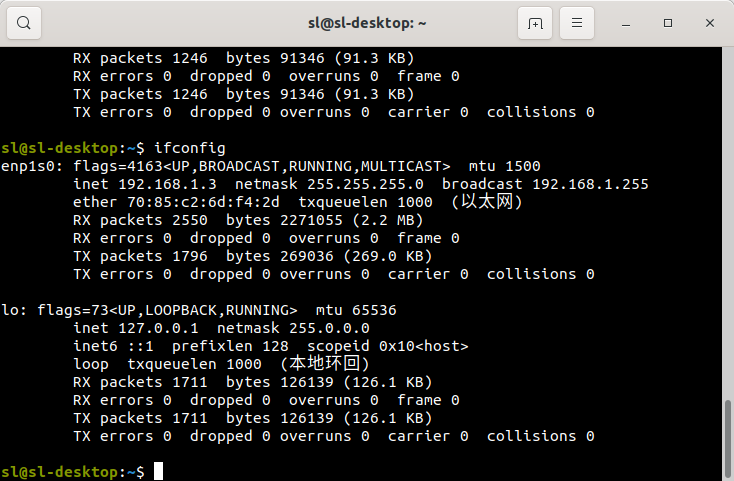
网卡为 enp1s0
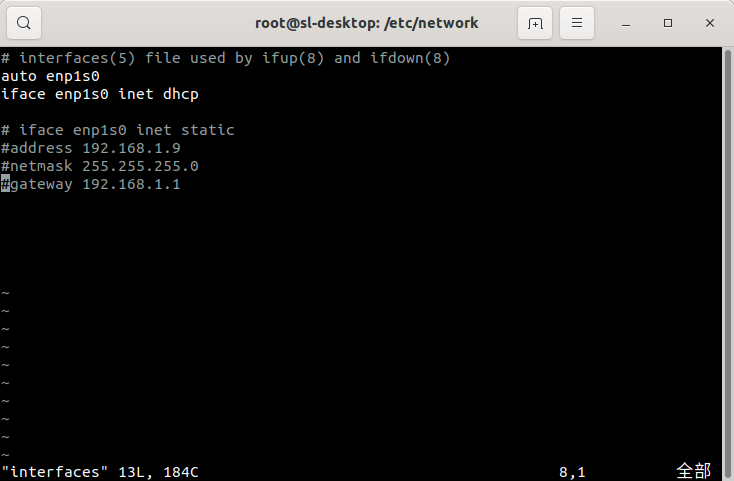
# interfaces(5) file used by ifup(8) and ifdown(8)
auto enp1s0 iface enp1s0 inet dhcp
auto enp1s0 iface enp1s0 inet dhcp
#dhcp 为自动 动态获得ip
下面为静态ip,失败了
auto enp1s0 iface enp1s0 inet static address 192.168.1.9 netmask 255.255.255.0 gateway 192.168.1.1
设置好之后
重启网卡
systemctl restart networking
再次ifconfig
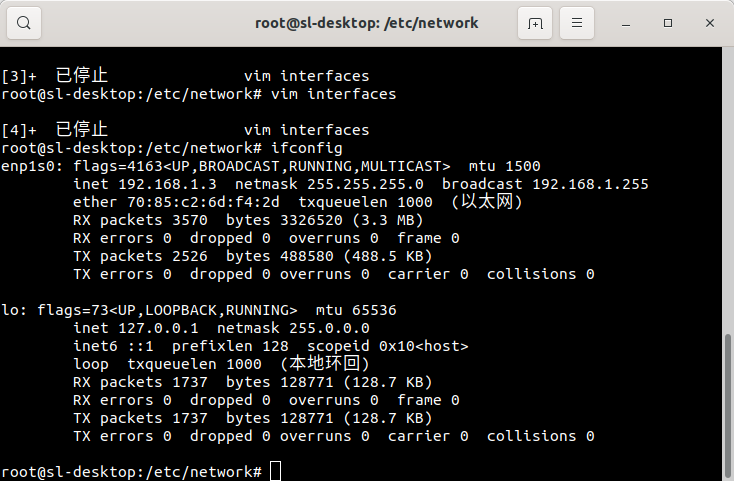
IP地址自己改了,可以上网了
原因可能是与爱快路由器冲突?
将爱快路由器静态IP删除(就是用动态)
这个时候出现了问题,,有线未托管
原因可能是 network-manager图形界面,跟 interface 冲突,
systemctl disable network-manager
systemctl stop network-manager
世界清净了